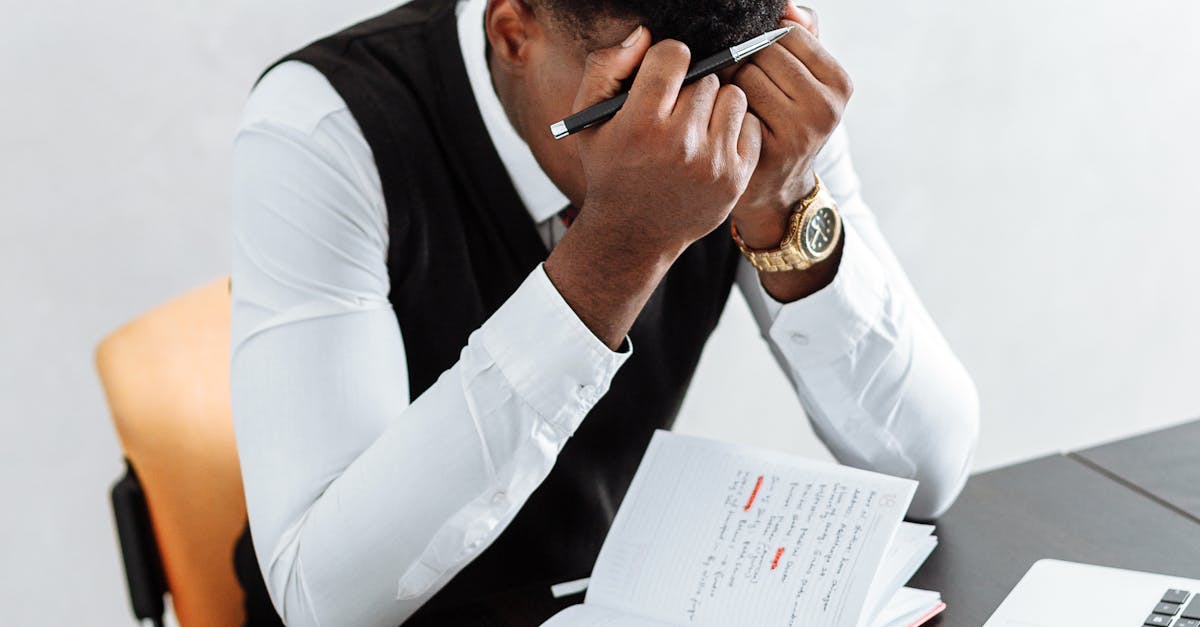The Problem with Fake Google Reviews
In the digital landscape where online reviews heavily influence consumer trust and purchasing decisions, the presence of fake Google reviews poses a significant threat to fair competition and business credibility in Canada. These bogus reviews – whether suspiciously glowing 5-star ratings designed to artificially inflate a business’s reputation or malicious 1-star attacks aimed at damaging a competitor – undermine the integrity of the entire system. They mislead consumers and can unfairly harm honest businesses.
For the purpose of this guide, when we talk about “fake” reviews, we mean feedback posted that is not based on a genuine customer interaction or experience with the business. The intent behind these reviews is typically to manipulate the business’s online rating and perception, either positively or negatively.
Understanding how to spot fake Google reviews is the first step in combating them. This guide will provide practical tips on identifying common red flags associated with inauthentic reviews and outline the correct procedure to report them to Google. However, it’s crucial to start with a dose of realism: definitively proving a review is fake to Google’s satisfaction can be challenging, and removal is not guaranteed even if your suspicions are strong.
This post builds upon the broader discussion of review removal in our guide How to Remove a Google Review and fits within the context of our Ultimate Guide to Google Reviews for Business.
Red Flags: Common Signs of Potentially Fake Google Reviews
Identifying fake Google reviews with absolute certainty can be tricky, as sophisticated fakes can sometimes mimic genuine feedback. However, several red flags can raise suspicion and warrant closer inspection. Remember, these are indicators, not definitive proof – sometimes a real review might coincidentally hit one of these points. Look for patterns and combinations of these signs rather than relying on a single factor.
Reviewer Profile Clues:
- Generic/Suspicious Names or Missing Profile Info: While many genuine users have basic profiles, a sudden influx of reviews from accounts with nonsensical names (e.g., random letters/numbers), no profile picture, and no other contribution history can be suspicious.
- Highly Limited Review History: The profile has only ever reviewed your business, or perhaps just a handful of businesses in completely unrelated industries or distant geographic locations (e.g., reviewing a local Toronto cafe, a plumber in Vancouver, and a hotel in Florida all within a short period).
- Hyperactive Review History: Conversely, a profile that has posted dozens or hundreds of reviews (often short, generic, and similarly rated) across many businesses in an unnaturally short time might be a paid reviewer or bot account.
- Location Mismatch (If Visible): Some Google profiles show a rough location or places the user frequently reviews. If this clearly doesn’t align with them realistically being able to visit your physical business location, it’s a potential red flag.
Review Content Clues:
- Overly Generic Praise or Criticism: The review uses clichés or vague language without mentioning specific details about your products, services, staff interaction, or the actual experience (e.g., “Great place!” or “Worst service ever!” with no context).
- Mentions Incorrect Information: The review confidently refers to services you don’t offer, products you don’t sell, staff members who don’t work for you (or never did), or describes events that clearly couldn’t have happened at your establishment.
- Keyword Stuffing or Promotional Language: The review sounds less like genuine feedback and more like marketing copy or an SEO attempt, unnaturally repeating the business name, service keywords, or specific product names. Fake positive reviews sometimes do this.
- Poor Grammar/Spelling/Odd Phrasing (Use Cautiously): While genuine customers can have typos, a pattern of reviews with consistently poor grammar, awkward phrasing, or non-native language patterns appearing suddenly might indicate reviews sourced from low-quality paid services. Don’t jump to conclusions based on occasional errors, though.
- Emotionally Charged, Vague Rants: Extreme anger or effusive praise with little substance, especially if appearing alongside other similar reviews, can be suspicious.
- Identical or Very Similar Wording: The review text closely mirrors other reviews posted for your business or even for completely different businesses online (you can sometimes find these by searching unique phrases from the review in quotes on Google).
Timing & Pattern Clues:
- Sudden Surge: Your business typically gets a few reviews a month, then suddenly receives 10, 20, or more (either positive or negative) in a single day or week. This unnatural spike is a major red flag.
- Coordinated Attack/Boost: Multiple negative (or positive) reviews appear almost simultaneously, often using similar vague language or hitting similar rating scores. This can suggest an organized effort by a competitor or a disgruntled party (for negative) or the business itself buying reviews (for positive).
Learning to spot fake Google reviews involves developing an eye for these anomalies and unnatural patterns. While one red flag might be explainable, multiple flags on the same review, or a pattern across several reviews, significantly increases the likelihood that they are not authentic.
How to Report Suspected Fake Google Reviews
Once you’ve identified a review exhibiting multiple red flags (as discussed in Section II) and you strongly suspect it’s fake or violates Google’s policies, the next step is to report [the] Google review through the official channels. The reporting mechanism is the same whether you suspect a review is fake, contains hate speech, or violates any other policy.
The Standard Flagging Process:
As detailed in our guide, “How to Remove a Google Review in Canada,” the process involves:
- Locating the Review: Find the specific review on your Google Business Profile dashboard, Google Search, or Google Maps.
- Accessing the Report Option: Click the three vertical dots (⋮) or the flag icon next to the review.
- Selecting “Report review” (or similar wording).
(For detailed step-by-step instructions with potential visuals, please refer back to Section III of our “How to Remove a Google Review” guide.)
Choosing the Most Relevant Violation Category:
This is where reporting fake Google reviews requires careful selection. When you click “Report review,” Google asks you to categorize the violation. For suspected fake reviews, the most likely relevant categories are:
- “Spam”: This is often the best fit for reviews you believe are not from genuine customers, posted by bots, part of a bulk posting scheme, contain irrelevant promotional content, or are otherwise clearly inauthentic attempts to manipulate ratings.
- “Conflict of Interest”: Select this if you have a strong reason (though often hard to prove initially) to believe the review is from a competitor, a current or former employee posting maliciously, or someone paid specifically to review your business.
- “Off-topic”: If the review’s content is completely unrelated to a customer experience at your business, this might apply.
- Other Categories: If the suspected fake review also contains hate speech, harassment, or personal information, select that more specific and severe violation category instead.
Choose the single category that best describes the primary reason you believe the review violates policy based on the evidence you can see.
Limitation: No Free-Text Explanation (Initially)
It’s important to remember that during this initial flagging process, there typically isn’t a field to write a detailed explanation of why you think the review is fake or provide your supporting evidence. Google’s initial assessment often relies on the review’s content itself and algorithmic checks on the reviewer’s account activity and patterns. This is why having clear indicators within the review or profile (as listed in Section II) is helpful, as those are the signals Google’s systems are more likely to detect. You need to rely on the chosen category and the inherent signals of fakeness being strong enough for Google’s systems or moderators to recognize.
Submitting the report correctly using the most appropriate category is your official way of alerting Google to a potentially problematic fake Google review.
The Challenge: Why Proving “Fake” is Difficult for Google
You’ve spotted multiple red flags, the review feels undeniably fake, and you’ve diligently reported it. So why isn’t removal automatic? Understanding the challenges Google faces when investigating reports of fake Google reviews helps explain why proving inauthenticity can be surprisingly difficult and why many suspected fakes remain online.
Google’s Limited Perspective:
- Lack of Your Internal Knowledge: Google doesn’t have access to your customer database, appointment schedules, employee records, or internal knowledge of specific incidents. While a review might seem obviously fake to you because you know the person didn’t use your service or that the event described never happened, Google usually can’t verify this internal information directly.
- Focus on Publicly Visible & Algorithmic Signals: To operate at scale, Google relies heavily on automated systems and publicly visible data. Their algorithms look for patterns like suspicious IP address activity, known spam accounts, unusual review velocity (too many reviews too quickly), linguistic patterns common in fake reviews, and connections between accounts. If a review doesn’t trigger these algorithmic flags, it’s harder to classify as fake automatically.
Privacy Considerations:
- Google has strict privacy policies. They cannot simply share a reviewer’s private account information (like their real name, email, or IP address) with the business owner to help you “prove” they weren’t a real customer. This limits the type of investigation possible.
The Burden of Proof:
- Essentially, the burden falls on demonstrating that the review violates a specific policy based on evidence Google can assess. This often means the violation needs to be apparent from:
- The review content itself (e.g., contains hate speech, is clearly off-topic, includes spam links).
- The reviewer’s public profile activity (e.g., patterns suggesting they are a bot or paid reviewer).
- Technical signals detected by Google’s backend systems.
- Your strong suspicion or internal knowledge, while valid from your perspective, often isn’t sufficient evidence from Google’s standpoint unless it aligns with signals they can independently verify according to their policies and capabilities.
Scalability vs. Deep Investigation:
- With millions of reviews posted daily, Google cannot perform deep, manual investigations into every single flagged review, especially for subjective claims like “fakeness” that lack obvious violating content. They prioritize clear-cut violations and rely on scalable systems for the rest.
Because of these challenges, a review you strongly suspect is fake might pass Google’s checks if it doesn’t trigger obvious algorithmic red flags or contain explicitly prohibited content. This is why managing expectations is crucial when you report [a] Google review specifically for being fake.
What Else Can You Do About Suspected Fake Reviews?
Given the challenges in getting suspected fake Google reviews removed (as discussed in Section IV), relying solely on the flagging process isn’t enough. Businesses need complementary strategies to manage their online reputation effectively, even when potentially inauthentic reviews remain visible.
Here’s what else you can consider:
Respond Professionally (Especially to Negative Fakes):
- Why Respond to a Fake? While your instinct might be to ignore something you believe is fabricated, remember your real audience: potential customers reading the reviews. A calm, professional response, even to a suspected fake negative review, can still be beneficial.
- How to Respond:
- Keep it brief and professional.
- Avoid accusations: Don’t directly call the review “fake” in your public response, as this can look defensive or argumentative if you can’t prove it.
- Politely address the claim (if possible) or express confusion if the details are clearly wrong: “Thank you for your feedback. We’ve checked our records and don’t seem to have a customer interaction matching this description. We take all feedback seriously and would appreciate it if you could contact [Manager Name] at [Contact Info] with more details so we can understand your experience.”
- For vague suspected fakes: Use a polite, standard “sorry your experience wasn’t positive, please contact us” response (similar to handling vague genuine complaints).
- Goal: Your response shows real customers that you are attentive and professional, regardless of the review’s authenticity. It can subtly cast doubt on the fake review’s credibility without making direct accusations.
- (For suspected fake positive reviews: Generally, no response is needed unless they contain harmful misinformation or spam links, in which case flagging is the primary action.)
Gather Internal Evidence (For Potential Appeals):
- While you can’t usually submit detailed evidence during the initial flagging, if the review isn’t removed and you have strong circumstantial evidence suggesting it’s fake or violates policy (like Conflict of Interest), document it internally.
- Examples: Timestamps matching competitor activity, review details only a specific disgruntled ex-employee would know (without revealing private info), clear evidence the reviewer couldn’t have been a customer on the date mentioned.
- Purpose: This documentation might be useful if you decide to pursue an appeal through Google Business Profile support channels later, where there may be an opportunity to provide more context. Keep records organized.
Focus Heavily on Dilution (The Most Reliable Strategy):
- This remains the most effective long-term approach. Actively work on generating a steady stream of authentic positive reviews from your real, satisfied customers.
- Impact: Numerous genuine positive reviews naturally push down older negative ones (fake or real), making them less visible. They also significantly outweigh the negative impact on your overall star rating.
- (Refer Back: See Section III of our Ultimate Guide to Google Reviews for Business for ethical strategies to encourage genuine reviews.)
By combining judicious reporting with professional responses and a strong focus on generating authentic feedback, you can effectively manage the impact of suspected fake Google reviews, even when removal proves difficult.
Vigilance and Realistic Expectations
Learning to spot fake Google reviews by recognizing common red flags is a valuable skill for any Canadian business serious about its online reputation management. When you encounter reviews that seem clearly inauthentic or violate Google’s policies, using the official reporting mechanism is the correct course of action. Flagging suspicious content helps maintain the integrity of the review ecosystem for everyone.
However, as we’ve discussed, successfully getting a suspected fake Google review removed can be challenging due to the difficulties in proving inauthenticity from Google’s perspective. Therefore, while vigilance in reporting is important, it shouldn’t be your only strategy.
The most reliable approach involves:
- Responding Professionally: Address suspected negative fakes calmly to show real customers your attentiveness.
- Focusing on Authenticity: Prioritize generating a strong, steady stream of genuine reviews from your actual customers. This dilution effect is your best defense against the impact of any fake negative comments.
By combining careful monitoring, appropriate reporting, professional responses, and a proactive strategy for encouraging real feedback, you can effectively navigate the challenge of fake reviews and build a trustworthy online presence.
Worried about fake reviews potentially harming your business’s reputation?
While reporting fakes is one step, proactively managing your entire online reputation provides the strongest defense. Lens Vibrance AI Tool makes it easy to monitor all your Google reviews (real or suspicious), respond quickly and consistently, and implement effective strategies to build a powerful base of authentic customer feedback that reflects the true quality of your business.
Stop losing sleep over potential fakes. Take control with tools designed to build and protect your genuine online reputation.
You Might Also Like:
- 5 Essential Tips for Small Businesses to Nail Product Photography in London, Ontario
- How to Remove a Google Review in Canada: The Definitive (and Realistic) Guide
- Why Your London, Ontario Restaurant NEEDS Better Food Photography (And How to Get It!)
- How Food Photography Can Boost Your Restaurant’s Social Media Presence
- Social Media Marketing for Small Businesses
- Mastering Content Calendars: A Guide for Small Businesses
- Master Product Photography with Your Smartphone: A Comprehensive Guide
- Small Business Photography Hacks: Create Stunning Product Images on a Budget