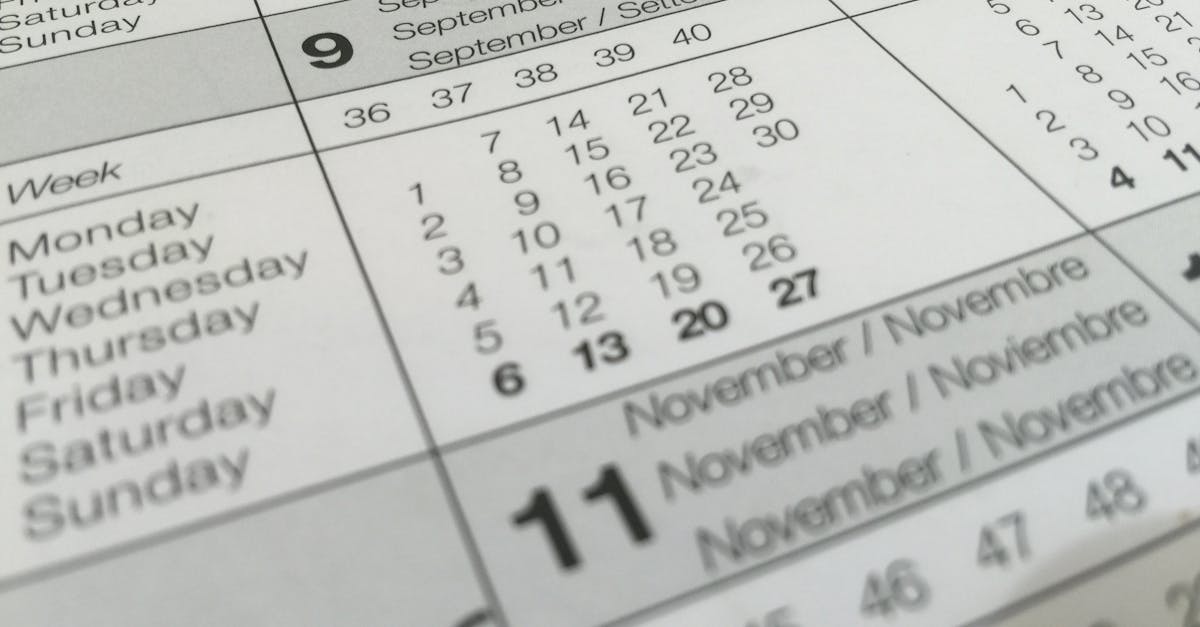A content calendar is an essential tool for small businesses looking to streamline their marketing activities. It’s a visual schedule that outlines exactly what content will be created, when it will be published, and which platforms it will appear on, such as social media channels, blogs, or email campaigns. Small businesses often struggle to maintain a consistent presence online, especially when juggling many tasks at once. A content calendar addresses this by allowing companies to plan weeks or even months in advance, ensuring that marketing efforts are steady and aligned with their business goals. For example, a business can map out promotions, product launches, or seasonal campaigns, giving them time to create content that supports each event. The result is more structured, impactful marketing that helps build brand recognition and engagement over time. In short, a content calendar is the foundation for creating an organized, effective marketing strategy.
Key Components of a Content Calendar
A well-structured content calendar should include several important components to help small businesses execute a cohesive marketing strategy:
- Dates and Timeframes: Each piece of content needs to be tied to a specific date and time. This includes considering when your audience is most active on different platforms to maximize engagement.
- Platforms: Determine which platforms each piece of content will be shared on, whether it’s social media channels like Instagram, Facebook, or Twitter, your company’s blog, or through email campaigns. Knowing this in advance helps you tailor the content format and messaging to the platform’s audience.
- Content Type: Identify the type of content to be created, such as text posts, videos, graphics, blogs, or podcasts. It helps ensure that the team knows what needs to be produced and how long it will take.
- Topics and Themes: Each post should align with a broader theme or goal. For example, you might have posts related to a product launch, holiday promotions, or customer stories. Planning themes in advance makes it easier to maintain consistency across all your marketing efforts.
- Call to Action (CTA): Every piece of content should have a goal, whether it’s to drive traffic, encourage engagement, or boost sales. Add a reminder to include a strong CTA in each post. These components make sure that the content calendar is not just a schedule but a strategic tool that aligns marketing with business goals.
How to Build a Content Calendar?
Define Your Content Goals:
Begin by identifying the specific goals you want to accomplish. For example, do you want to increase website traffic, convert more leads into customers, or build brand awareness through social media engagement? These goals will determine the type of content you should prioritize, such as educational blog posts, promotional emails, or interactive social media polls.
Select Your Platforms:
Different platforms cater to different audience types, and the content you create should match the platform. For Instagram, you might create visually appealing photos or stories, while LinkedIn content might be more professional articles or tips. Pick the platforms that align with your business and target audience.
Choose Posting Frequency:
Decide how frequently you’ll post on each platform. For instance, you might aim to post on Instagram three times a week, send a weekly email newsletter, and write a blog post once a month. Consistency is key here, as it builds familiarity and keeps your audience engaged with your brand.
Plan Content Themes and Categories:
Organize your calendar into themes or categories to ensure variety and relevance. You could focus on one theme for a week, like “Holiday Sales,” and then switch to another, like “Customer Success Stories.” This not only keeps your content fresh but also makes it easier to brainstorm ideas ahead of time.
Use Tools for Efficiency:
Simplify the process by using tools like Google Calendar, Trello, or even project management platforms like Asana to build your calendar. These tools allow you to visualize your content schedule, track deadlines, and assign tasks if you have a team. Additionally, some platforms allow integration with social media accounts for automatic posting.
Review and Adjust Regularly:
A content calendar shouldn’t be rigid. Review it regularly to see what’s working and what’s not. Be flexible enough to adapt to changes in trends or customer feedback.
Benefits of Using a Content Calendar
Improved Organization and Strategic Planning:
A content calendar acts as your roadmap, helping you stay organized and see the bigger picture. You can avoid last-minute scrambles to create content by planning ahead. This means you can strategically align your posts with key dates, product launches, holidays, or special events relevant to your industry. Staying organized not only saves you stress but also helps your team or partners stay on the same page if multiple people are involved in creating content.
Save Time and Resources:
Creating content on the fly often leads to rushed, less effective posts. By using a content calendar, you can prepare well in advance, allowing for better planning, collaboration, and creativity. Additionally, this proactive approach allows you to batch-create content. For example, you can shoot all your product photos for the month in one go or write several blog posts at once, which is far more efficient.
Maintaining Consistency Across All Platforms:
One of the most important aspects of branding is consistency. A content calendar helps ensure that you’re regularly communicating with your audience. Consistent posting on social media, blogs, or emails strengthens your brand’s presence and keeps your audience engaged. Over time, this consistency builds trust and familiarity with your brand, which can lead to more sales or customer loyalty.
Easily Measure and Adjust Your Strategy:
With a content calendar, you can track the performance of your marketing efforts over time. For example, you can compare how well a specific post did with others, and track which types of content (videos, blog posts, photos) get the most engagement. This allows you to adjust your strategy based on data, focusing more on what works and less on what doesn’t.
Better Team Collaboration and Workflow:
If you’re working with a team, a content calendar provides a clear visual of what’s coming up, so everyone knows what’s expected and when. It’s easier to delegate tasks, assign deadlines, and ensure that everything is aligned. This level of collaboration can make the content creation process smoother and more effective, especially when dealing with multiple platforms.
Creating a Customizable Content Calendar Template?
Designing a Customizable Grid Layout for Every Week:
To begin, build a grid template that outlines the days of the week along with enough space under each day to write down specific details like post content, captions, hashtags, or visual media. This grid can be duplicated weekly or monthly, and it will allow you to easily plan, edit, or reschedule posts. You can also add columns for broader goals and objectives (such as ‘increase engagement’ or ‘promote a new product’) to align your content with larger business aims.
Creating Sections for Multiple Platforms and Campaigns:
Customize your calendar with sections dedicated to different platforms, such as Instagram, Facebook, LinkedIn, Pinterest, or email newsletters. You can also include space for offline campaigns (flyers or events) and seasonal promotions to ensure that all your marketing activities are interconnected and timely. Each platform should have its unique row or column, depending on how you prefer to organize it.
Incorporating Flexibility for Content Ideas, Promotions, and Special Dates:
Add a dedicated space in your template for collecting future content ideas and planning for important dates such as holidays, sales events, or product launches. By maintaining this section, you’ll have a clear overview of when to start creating content for key dates. Additionally, having a section for promotional ideas or sales offers will help ensure that all marketing campaigns are aligned and prepared well in advance.
Including a Space for Tracking Metrics and Analytics:
To make your content calendar even more powerful, include a section where you can record metrics after posting. For instance, track the number of likes, shares, comments, or click-through rates for each piece of content. Over time, this data will allow you to analyze trends, identify the types of content that resonate best with your audience, and fine-tune your strategy accordingly. You can also include sections for weekly or monthly performance summaries, helping you make data-driven decisions.
Using Templates for Visual Consistency:
If you want to keep your visual branding consistent across posts, consider integrating design templates within your calendar. You can use tools like Canva to create reusable templates for Instagram posts, blog headers, and email banners. These templates can then be listed in your calendar to ensure that each piece of content follows your brand guidelines.
Tips for Using the Content Calendar Effectively?
Establish a Routine for Updating and Reviewing Your Calendar:
Dedicate time every week to thoroughly review and update your content calendar. This involves checking all scheduled posts for relevance, ensuring deadlines are met, and integrating any new trends or urgent updates. This weekly review also includes confirming that all content aligns with current business objectives, marketing goals, and audience interests. Utilize this time to add fresh ideas, adjust for any unforeseen changes, and ensure that your content plan remains dynamic and responsive.
Strategically Plan and Schedule for Key Dates and Campaigns:
Use your content calendar as a strategic tool to plan content well in advance for major events, promotions, and seasonal campaigns. For example, if you have a new product launch or a holiday promotion coming up, plan your content, including social media posts, blog articles, and email campaigns, several weeks before the event. This allows for ample time to create high-quality content, coordinate with other marketing efforts, and build anticipation among your audience. Include detailed notes on specific themes, messages, and objectives for each key date to ensure a cohesive strategy.
Implement a Feedback Loop and Adjust Your Strategy:
Incorporate a feedback loop where you systematically track and analyze the performance of your content. Use metrics such as engagement rates, conversion rates, and audience feedback to evaluate the effectiveness of your content. Compare these metrics with your predefined goals and make data-driven adjustments to your content calendar. For example, if your analytics show that certain types of posts are performing exceptionally well, consider increasing their frequency or exploring similar content ideas. Regularly update your content strategy based on these insights to continually optimize your marketing efforts.
Create Templates and Guidelines for Consistency:
To maintain consistency and efficiency, create reusable templates for different types of content, such as social media posts, blog headers, and promotional emails. Develop detailed guidelines for visual elements, tone of voice, and key messages to ensure all content aligns with your brand identity. Include these templates and guidelines within your content calendar to streamline your content creation process and ensure that every piece of content adheres to your brand standards.
Tools and Resources for Managing Your Content Calendar
Content Calendar Tools:
For effective content management, use Google Calendar or Trello. Google Calendar allows you to create multiple calendars, set event reminders, and share calendars with your team for collaboration. You can color-code different types of content and set up notifications to stay on track. Trello offers a flexible board-and-card system where you can create separate boards for different content types or campaigns, and track progress with lists and labels. Each card can include checklists, due dates, and attachments, making it easier to manage and collaborate on content planning.
Scheduling Tools:
Automate your posting schedule with Hootsuite or Buffer. Hootsuite supports scheduling for various social media platforms, provides detailed analytics on post performance, and includes features for team collaboration. Use Hootsuite’s AutoSchedule feature to optimize posting times based on your audience’s engagement patterns. Buffer offers a user-friendly interface for scheduling posts, tracking engagement metrics, and managing content across multiple accounts. Buffer’s Publish feature allows you to set up a posting queue, ensuring that your content is shared at optimal times even if you’re not online.
Content Creation Resources:
For designing visuals, Canva is a versatile tool that provides templates for social media posts, ads, and infographics. Canva’s drag-and-drop editor and extensive library of fonts, images, and design elements make it accessible for users of all skill levels. You can create branded templates and save them for consistent use across different content pieces. Grammarly is an essential tool for editing and proofreading your content. It offers real-time suggestions for grammar, punctuation, and style, and allows you to customize the tone and formality of your writing. Grammarly’s plagiarism checker and advanced feedback features help ensure that your content is original and professionally written.
Integration and Automation Tools:
Explore additional tools like Zapier for integrating your content calendar with other applications. Zapier allows you to create automated workflows between your content calendar and tools like email marketing platforms, social media schedulers, and project management apps. This integration helps streamline your processes and reduces manual data entry, making content management more efficient.
You Might Also Like:
- 5 Essential Tips for Small Businesses to Nail Product Photography in London, Ontario
- How to Use Visuals to Enhance Your Brand
- Social Media Marketing for Small Businesses
- Master Product Photography with Your Smartphone: A Comprehensive Guide
- Small Business Photography Hacks: Create Stunning Product Images on a Budget